Appearance
Administrators
Only the highest Admin permissions will allow users to see this section. The list displayed includes all users at this level but each can be set to control what they can do.
To add a user click the “Create New” button top right. All you need is their Full name and email address who will receive an email with link to gain access.
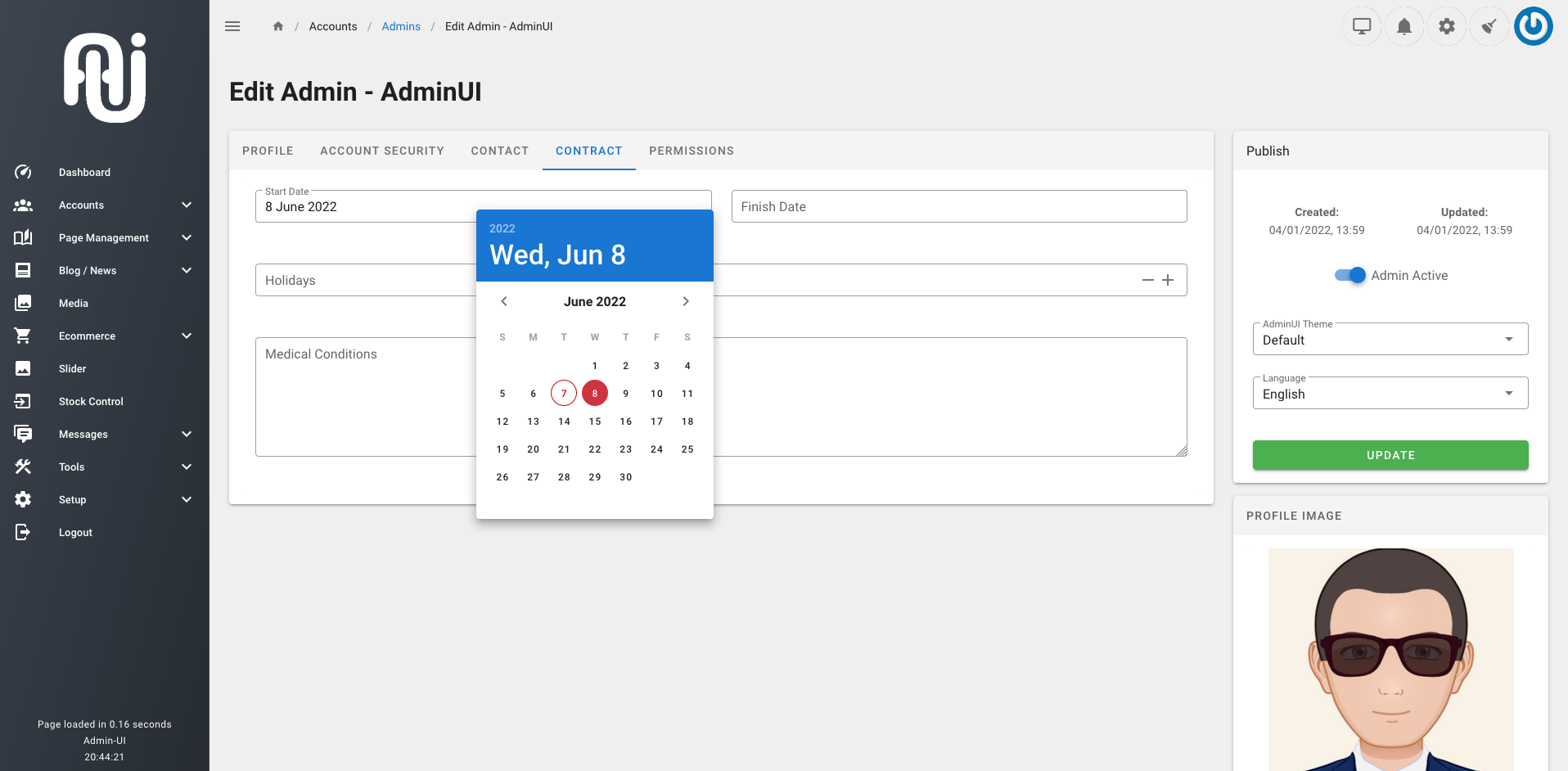
Once added you can edit the profile to add more details as per the following:
- Manually edit their Password
- Add all their personal details
- Contract details and holiday entitlements
- Permissions. These must be selected to give them access to parts of AdminUI. Otherwise they will login and not be able to do anything
- You can also deactivate their Status (lets you keep their info but stop their access)
- Add a profile picture
- Change the colour-scheme of the AdminUI to your preference
- Delete users. Use with extreme caution