Appearance
Pages
You are able to add as many standard content pages as you wish to supplement your site's content. These may range from news and blogs, to privacy policies and contact pages.
TIP
To create a new page use the “Create New” button in the top-right of the page, then:
- Add a page name
- Click "Edit" to see all of the page options available
You can override the menu title and slug in the first content tab. Remember slugs (URL) are very important for search engines
Page SEO tab
Meta Title is one of the most important items for SEO Meta Keywords are not important today for SEO Meta Description gives search engines an idea of the page content If you wish another page is to be treated as an alternative for search engines add the URL of the other page Author name can be helpful to search engines, particular content that can be attributed to that person
Content
The content tab is where you will find a WYSIWYG editor to add your content.
TIP
Don't forget to keep the headings hierarchical to ensure they score highly with accessibility and with search engines.
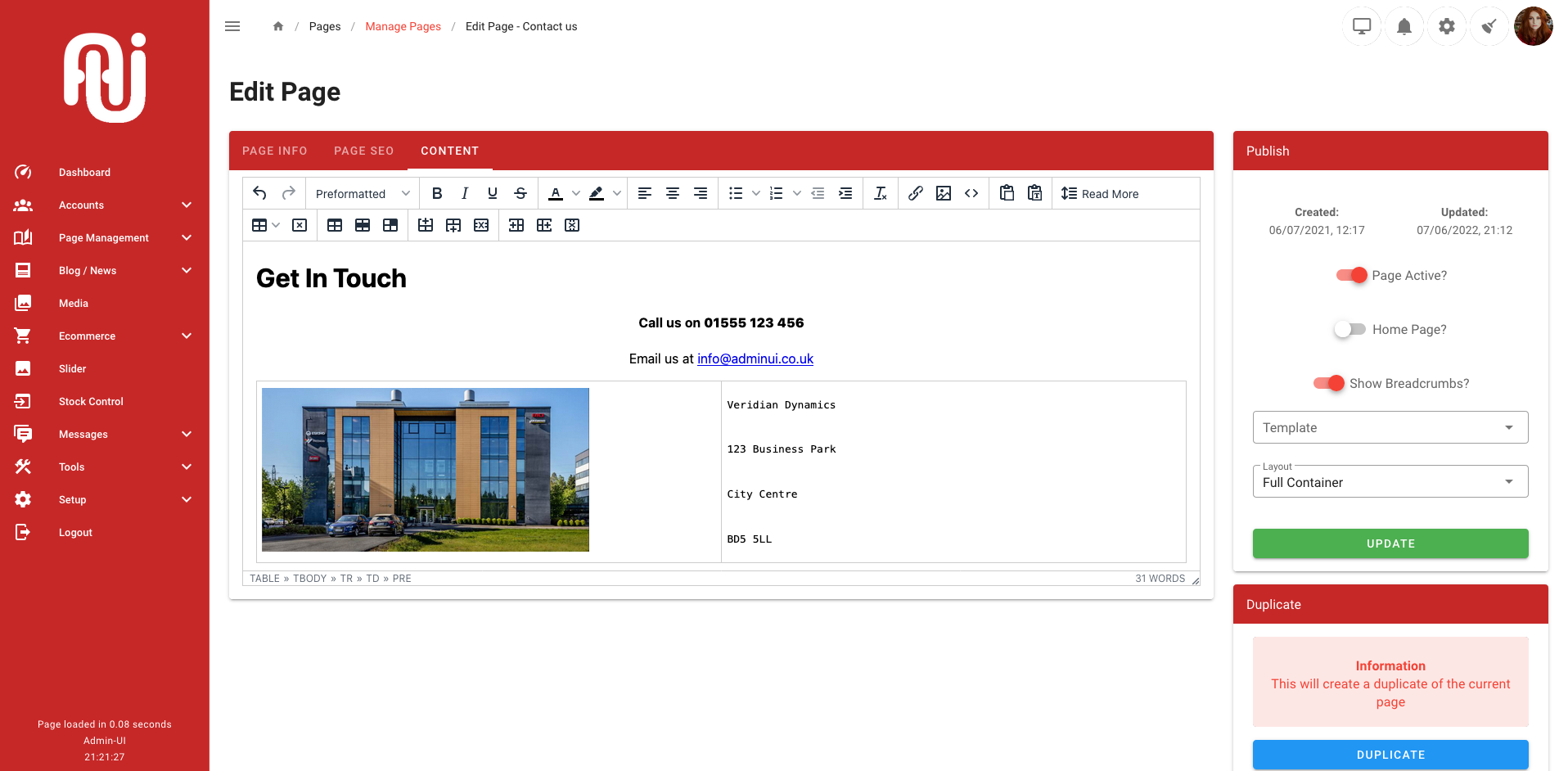
You can add images to the text straight from the AdminUI media library and hyperlink important text. In the right hand column you can suspend the page with the Status switch The templates can be changed to any setup by DSM personnel The layouts can be changed to any setup by DSM personnel Sometimes it's quicker to duplicate a page when they are similar, this is what can be done here You can delete pages but but be sure you need to as it's permanent.